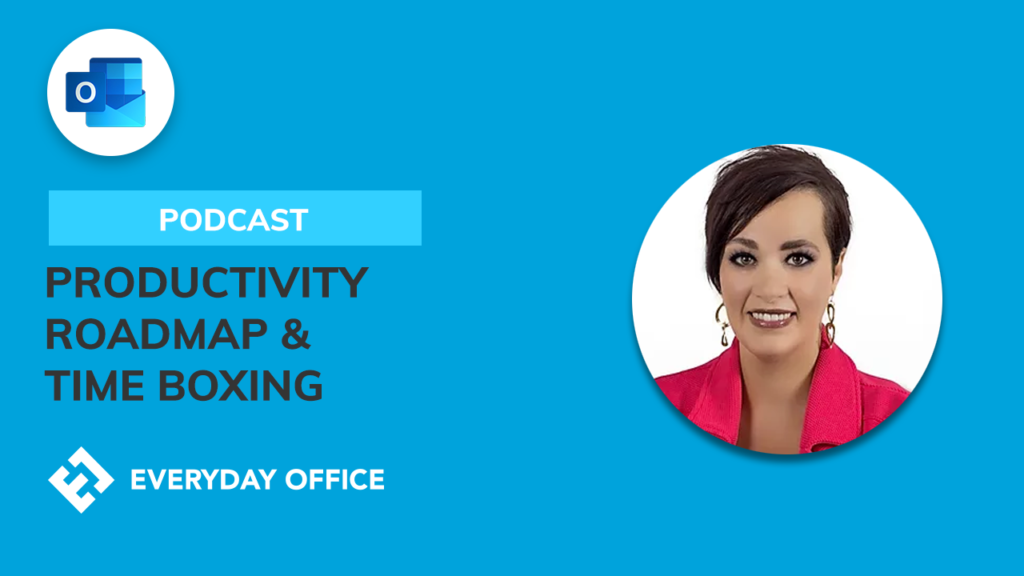Use a Macro to Respond with an Email Template

Here are the two versions of this macro – one for new emails, and one for responding to emails:
Sub NewEmailTemplate()
Set msg = Application.CreateItemFromTemplate(" <FILEPATH HERE>\<FILENAME HERE>.oft ")
msg.Display
End SubSub ReplyEmailTemplate()
Dim origEmail As MailItem
Dim replyEmail As MailItem
Set origEmail = Application.ActiveWindow.Selection.Item(1)
Set replyEmail = Application.CreateItemFromTemplate(" <FILEPATH HERE>\<FILENAME HERE>.oft")
replyEmail.To = origEmail.Sender
replyEmail.CC = origEmail.CC
replyEmail.Subject = origEmail.Subject
replyEmail.HTMLBody = replyEmail.HTMLBody & origEmail.Reply.HTMLBody
replyEmail.Display
End Sub