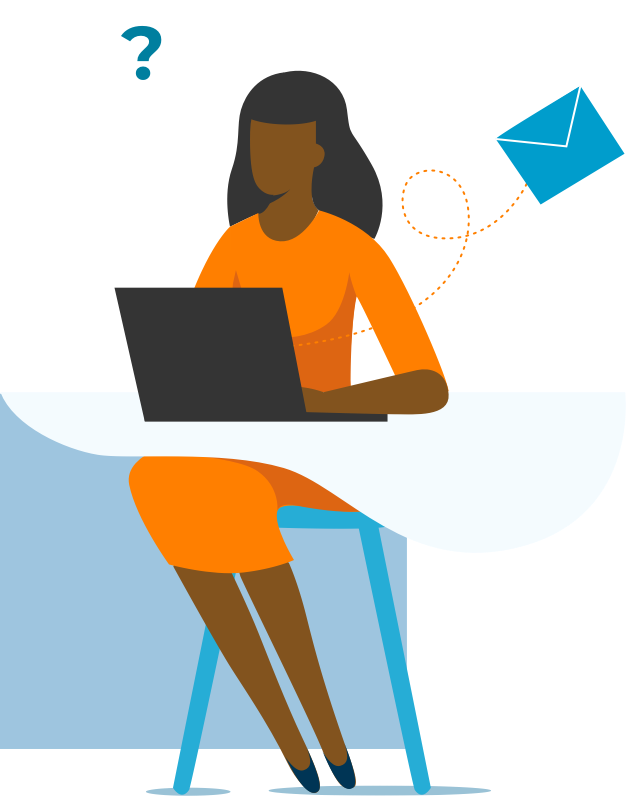Microsoft Power Platform is a suite of tools for building business solutions, automating processes, analyzing data, and creating chatbots. It includes Power BI for data visualization, Power Apps for custom app development, Power Automate for workflow automation, and Power Virtual Agents for chatbot creation. These tools integrate with Microsoft 365, Dynamics 365, and Azure, facilitating efficient business innovation.
Services
What we can teach
Take all these courses in the Power Automate Mastery Pathway!
Power Automate 1: Introduction to Power Automate (AUT-040)
Request a Power Automate 1: Introduction to Power Automate session today!
With so many connected cloud services, it becomes incredibly useful to automate interactions between them. Power Automate is a service that provides the connection between various online services. This allows you to create automated workflows to save time and money.
Topics include:
- Understanding Power Automate Connections and available services
- Leveraging flow templates to create workflows in seconds
- Customizing templated workflows
- Managing your flows within the business
Power Automate 2: Custom Workflows (AUT-041)
Request a Power Automate 2: Custom Workflows session today!
With so many connected cloud services, it becomes incredibly useful to automate interactions between them. Power Automate is a service that provides both cloud workflows and desktop automations, allowing you to link online and desktop services seamlessly.
Topics include:
- Creating templated workflows between Microsoft services
- Designing custom workflows that connect Microsoft and non-Microsoft applications
- Scheduling automated reminders and summaries
- Understanding flow controls
Power Automate 3: Introduction to Workflow Definition Language (AUT-042)
Request a Power Automate 3: Introduction to Workflow Definition Language session today!
Power Automate is a ‘low-code’ development tool for end users. While there are many automations possible without learning the language of Power Automate, the majority of the automations you will design will require some level of coding competence. In this session, we will investigate the various programming concepts to be used in Power Automate.
Topics include:
- Designing logical tests and branches in the workflow
- Creating iterative loops for sets of information
- Modifying and controlling text content with standard expressions
- Handling date math and other expression calculations
Power Automate 4: Power Automate Desktop (AUT-043)
Power Automate Desktop is a tool for building desktop ‘macros’ that automate interactions across applications, computer settings, and even custom scripts. By leveraging this tool, you can create automations to scrape the internet, set up your PC for various scenarios, or toggle between applications and automate actions in multiple windows.
Topics include:
- Adding looping behaviors to handle batch processes
- Creating user interface automations with screen captures
- Toggling between applications to automate across systems
- Executing custom scripts with flows
Power Automate: Deep-Dive Workshop (AUT-351)
Power Automate is a diverse product, turning business processes into automated, consistent, and visual workflows. It is designed to interweave and connect the various products in the Microsoft 365 suite, as well as other on-premises and cloud-based applications. Across the duration of this class, we will deep-dive into the scenarios, logic, and best practices of daily Power Automate use.
Topics include:
- Explore the various Power Automate applications and their use cases
- Create and edit cloud flows with Power Automate
- Integrations between Power Automate and the Microsoft suite
- Administration and maintenance of flows within the organization
Power Automate: Task and Process Mining (AUT-352)
Request a Power Automate: Task and Process Mining session today!
Task and process mining enable organizations to capture detailed steps for tasks performed on users’ desktops, either independently, or collaboratively with colleagues. In this course, students will learn to implement task and process mining using the Microsoft suite of automation and analysis tools.
Topics include:
- Record and document tasks and processes
- Identify inefficiencies and bottlenecks in workflows
- Analyze and visualize processes
- Identify recommended automations and foster continuous improvement
Take all these courses in the Power BI Mastery Pathway!
Power BI 0: Modern Excel Tools and Power BI (EXL-052)
When Microsoft developed Power BI, several tools from that process were dropped into Excel, making it significantly more powerful and useful. So, while Power BI provides a unified, scalable platform for business intelligence, Excel may have all the features you need to successfully handle your data concerns. In this session, you will learn how these tools compare, and how to successfully use either application.
Topics include:
- Import useful data from Excel, CSV, websites, databases, and more
- Clean up data that is structured poorly in seconds
- Automate business data analysis to save time
- Calculate new insights from your data
- Create dynamic and interactive reports
Power BI 1: Power BI Overview (PBI-080)
Request a Power BI 1: Power BI Overview session today!
Power BI is an entire data service that includes a desktop application and online aspects for handling data and reports. Within Power BI Desktop, there are multiple named tools that each has significant depth and complexity. In this session, we will outline the full set of tools and features, so that we can dive into individual segments in future sessions.
Topics include:
- Understanding the Power BI service and use cases
- Using Power BI Desktop and publishing reports
- Performing ETL operations with Power Query
- Modeling data with Power Pivot
- Creating visual reports with Power View
Power BI 2: ETL Operations with Power Query (PBI-081)
Request a Power BI 2: ETL Operations with Power Query session today!
Power Query is the first of the three major stages in Power BI – extracting, transforming, and loading (ETL) the data from outside sources. By using the tool effectively, you can create streamlined, simple data that is easy to analyze and faster loading.
Topics include:
- Extracting data from various sources
- Performing data clean-up operations
- Adding M language functions
- Controlling the data tables loaded to the model
Power BI 3: Data Modeling and DAX Fundamentals (PBI-082)
Request a Power BI 3: Data Modeling with DAX Fundamentals session today!
Power Pivot, the second stage of the data analytics process covered in Power BI, is responsible for modeling the data. This involves managing the tables of data and their relationships, as well as any needed calculations.
Topics include:
- Controlling table and field visibility
- Creating relationships between tables
- Adding calculated columns to the data model
- Writing DAX expressions to add explicit measures
Power BI 4: Advanced DAX Function Development (PBI-083)
Request a Power BI 4: Advanced DAX Function Development session today!
The DAX (Data Analysis eXpressions) language is very complex, allowing the analyst to create specific calculations for unique scenarios. To understand and control DAX, one must thoroughly understand the filter context within which the calculations are being generated.
Topics include:
- Understanding and controlling filter context in DAX expressions
- Using time intelligence functions
- Using relationship management functions
- Using table manipulation functions
Power BI 5: Reporting with Power View (PBI-084)
Request a Power BI 5: Reporting with Power View session today!
Power BI visual reports are interactive multi-chart arrangements. Power View, the tool that manages these reports, can provide a wide range of chart types and filtering tools, as well as interactivity.
Topics include:
- Creating various chart types and multi-page reports
- Adding filters to reports
- Controlling interactions with the report
- Building navigational elements into a report
Power BI 6: Publishing and Report Management (PBI-085)
Request a Power BI 6: Publishing and Report Management session today!
Once your work with the data and report in Power BI Desktop is complete, there are dozens of choices to be made about publishing and the settings for the content. In this session, we will cover refreshing reports, publishing datasets, and sharing visual reports.
Topics include:
- Publishing visual reports to the Power BI service
- Publishing datasets to the Power BI service
- Controlling refresh settings
- Sharing content through various channels
Power BI Deep-Dive: Data Analysis and Reporting (PBI-381)
Power BI is composed of multiple applications and services, and integrated with even more applications and services in the pursuit of data cleansing, analysis, and visualization. In this course, students will build a skillset with each facet of Power BI – ingesting, transforming, modeling, and visualizing the data, as well as using the Power BI service and the Power BI mobile application.
Topics include:
- Using Power BI desktop for data transformation and modeling
- Creating Power BI visual reports with interactivity and filtering
- Implementing the Power BI service
- Working with the Power BI developer API
Power Apps 1: Essential App Creation (APP-070)
Power Apps gives citizen developers the power to create a wide range of mobile apps, for interactivity across the Microsoft suite of tools. In this session, we explore the creation of canvas apps and their integration with other applications. Leverage Power Apps to interact with Excel workbooks, SharePoint lists, and Power Automate.
Topics include:
- Explore the building blocks of Power Apps
- Connect applications to data sources
- Formatting and designing the layout of a Power App
- Saving and using tools in the enterprise
Power Apps 2: Model-Driven Apps with Dataverse (APP-071)
Getting beyond the essential canvas apps, Power Apps integrate directly with Dataverse tables, and can be driven from these Dataverse models. In this session, we explore the power of Dataverse as a source across the enterprise, as well as its direct connection to Power Apps, then we build data-driven applications using the user-friendly tools available in the application.
Topics include:
- Creating Dataverse tables and data models
- Understanding the integration of Dataverse across applications
- Building a Model-driven application
- Adding charts and dashboards to the application
Power Apps: Deep-Dive into App Creation (APP-270)
Power Apps gives the citizen developer the power to design and publish applications that integrate with a variety of data sources. This can drive business productivity in significant ways, and this session is designed to build the skill set of anyone solving business concerns with this tool.
Topics include:
- Understanding Power Apps and the Power Platform
- Branding and adding media to Power Apps
- Adding controls and logic to an application
- Creating model-driven apps
- Administering and maintaining applications for the organization
Introduction to Microsoft Power Pages (MPP-070)
Internal data can often be difficult to surface, for both internal, and definitely for external audiences. This data, in the form of Dataverse or Dynamics 365, is can be key to the web strategy of an organization. Power Pages are a useful and flexible tool for quickly creating data-driven web pages for these audiences to consume.
Topics include:
- Creating and securing a Power Page
- Leveraging templates for quick solutions
- Configuring page design with Power Pages design studio
- Adding business data to the site quickly and intelligently

The team at Knack Training customizes every hands-on training to the world and requirements of the attendees.
- Live Classroom Training
- Seminar and Conference Sessions
- Web-Based Training
- Video Courses
- Consulting